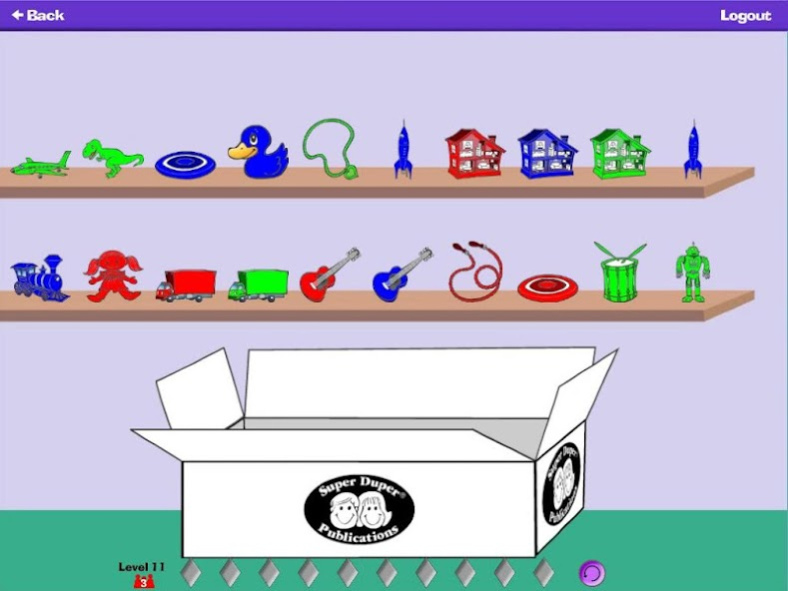HB Following Directions 1.4.11
Free Version
Publisher Description
The award-winning, evidence-based software program is now an Android app! HearBuilder Following Directions gives students a systematic way to improve their auditory and following directions skills! At the same time, students will learn how to become Master Toy Makers while building their own Toy Central factories.
Take a free tour of the first level of all the activities in the app. If you have a subscription to HearBuilder Online and a student login, you can access the entire app.
App features:
•Follow increasingly difficult directions
•Demonstrate knowledge of 40 basic concepts in five areas: Basic Directions, Sequential Directions, Quantitative & Spatial Directions, Temporal Directions, and Conditional Directions
•Research and evidence based
•Teaches children important listening and sound awareness for reading
•Uses a fun game format to teach children better auditory processing and listening skills
•Meets the needs of children with different skill levels
•Monitors progress and provides frequent feedback
•Allows educator to add background noise at any level
About HB Following Directions
HB Following Directions is a free app for Android published in the Kids list of apps, part of Games & Entertainment.
The company that develops HB Following Directions is Super Duper Publications. The latest version released by its developer is 1.4.11.
To install HB Following Directions on your Android device, just click the green Continue To App button above to start the installation process. The app is listed on our website since 2019-07-01 and was downloaded 2 times. We have already checked if the download link is safe, however for your own protection we recommend that you scan the downloaded app with your antivirus. Your antivirus may detect the HB Following Directions as malware as malware if the download link to air.com.superduperinc.HearbuilderFollowingDirections2018 is broken.
How to install HB Following Directions on your Android device:
- Click on the Continue To App button on our website. This will redirect you to Google Play.
- Once the HB Following Directions is shown in the Google Play listing of your Android device, you can start its download and installation. Tap on the Install button located below the search bar and to the right of the app icon.
- A pop-up window with the permissions required by HB Following Directions will be shown. Click on Accept to continue the process.
- HB Following Directions will be downloaded onto your device, displaying a progress. Once the download completes, the installation will start and you'll get a notification after the installation is finished.